Rebranding & Version Control for Kiosk Pro
Rebranding & Version Control
Create a version of Kiosk Pro specific to your organization.
Control when the app is updated, change the appearance on the Home screen, and preconfigure app settings.

Version Control
Updates for custom B2B versions are provided on request, allowing you to test new versions of the app before releasing an update to devices in the field.
This also makes it possible to add new devices or to reprovision existing ones as needed with a single unified version of the app across your entire deployment.

Custom Icon & Name
Rebranding allows Kiosk Pro to look like your own app. Your own custom icon and app name of your choice can be shown on the Home screen when the app is installed.
For projects where the Home screen is not visitor-facing, it is possible to use the app’s standard icons and assets if preferred.
Preconfigured Settings
Preset a URL for Remote Settings Control, allowing you to define how the app functions without configuring each device individually.
Knowledge Base
Launch Behavior
Define how you want the app to launch after installation, making it easier to deploy and restore devices remotely without a dedicated IT person on-site.

Launch immediately
The app applies settings from a predefined .xml file or Managed App Configuration, then launches directly into the presentation.

Show app settings
Allows the user setting up the device to manually edit the app settings before running the kiosk presentation.
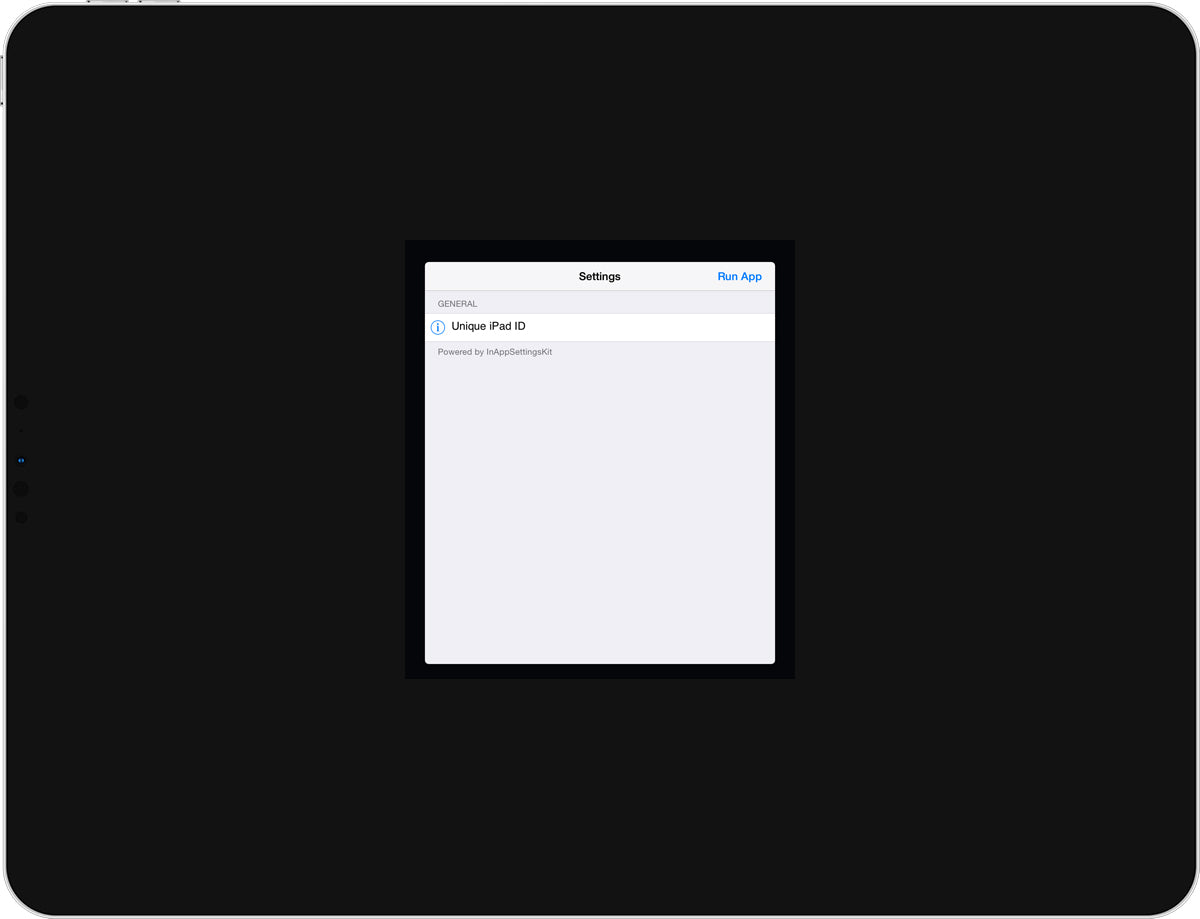
Prompt for identifier
Input a device ID that can be used to identify the device and/or customize other settings remotely without allowing on-location access to other settings.
$950/year + licenses
Rebranding is available for our Plus and Enterprise versions. The annual fee does not include the cost of individual licenses, which must be purchased through Apple's Volume Purchase Program.
The development fee includes up to 6 updates per year, provided on request. Additional updates are available for a per update fee if needed.
Contact Us Read our contract termsRequirements
Your rebranded app is distributed as a custom B2B app through Apple Business Manager and will not be available on the public App Store.
After submission and approval by Apple, you can purchase licenses through the Apple VPP account associated with the app and distribute them to your devices through Apple Configurator or any MDM.
View list of required assets